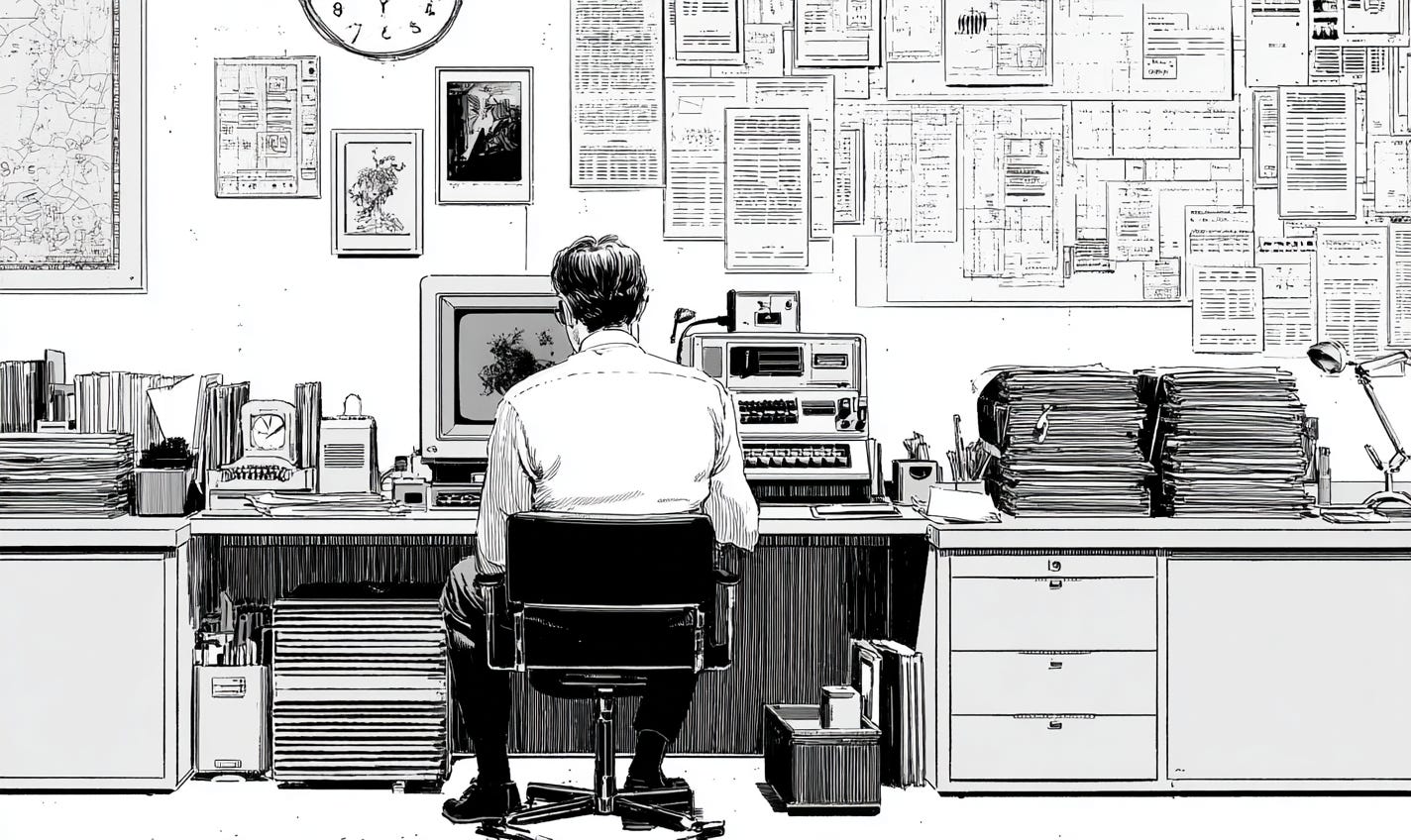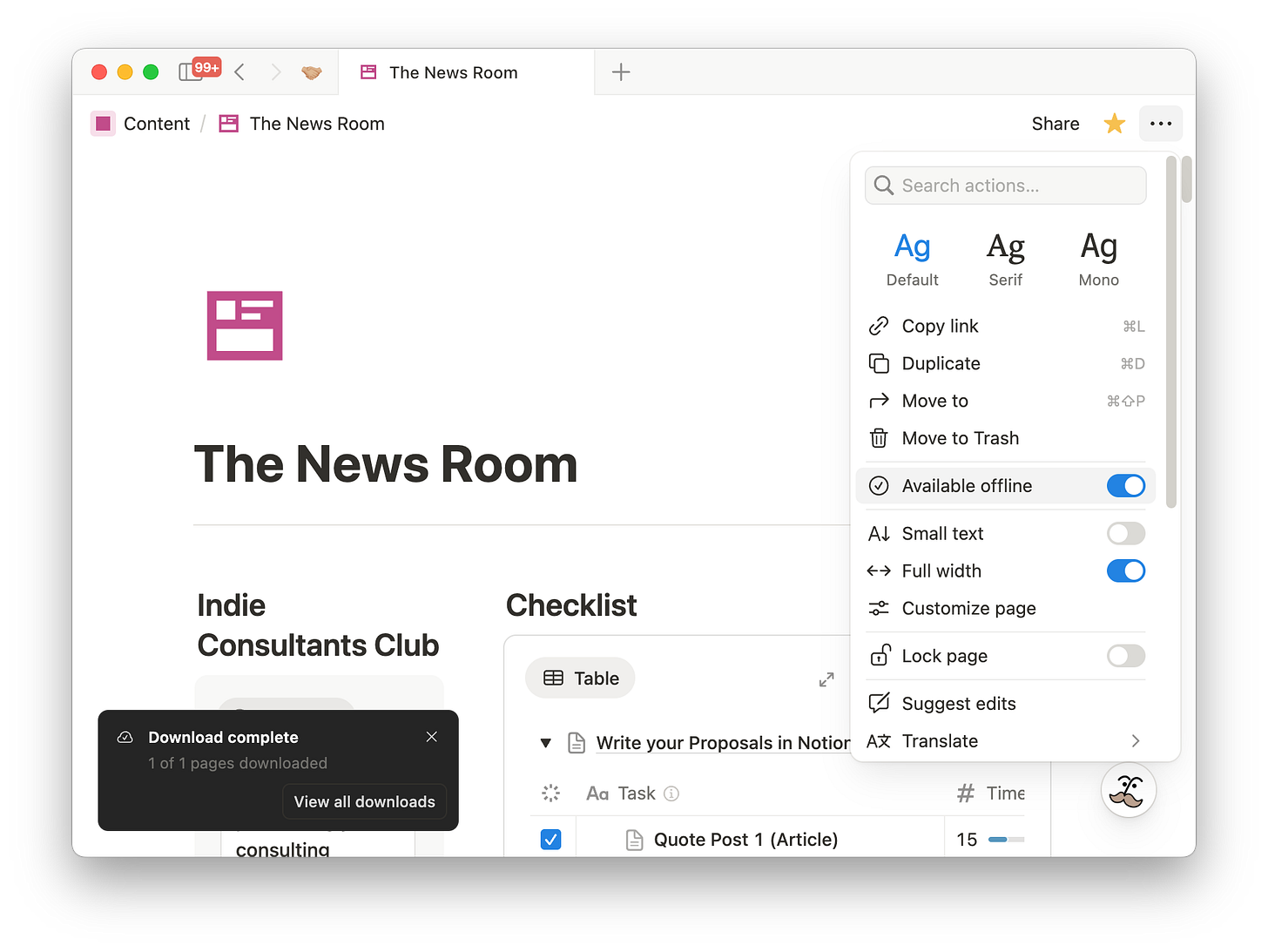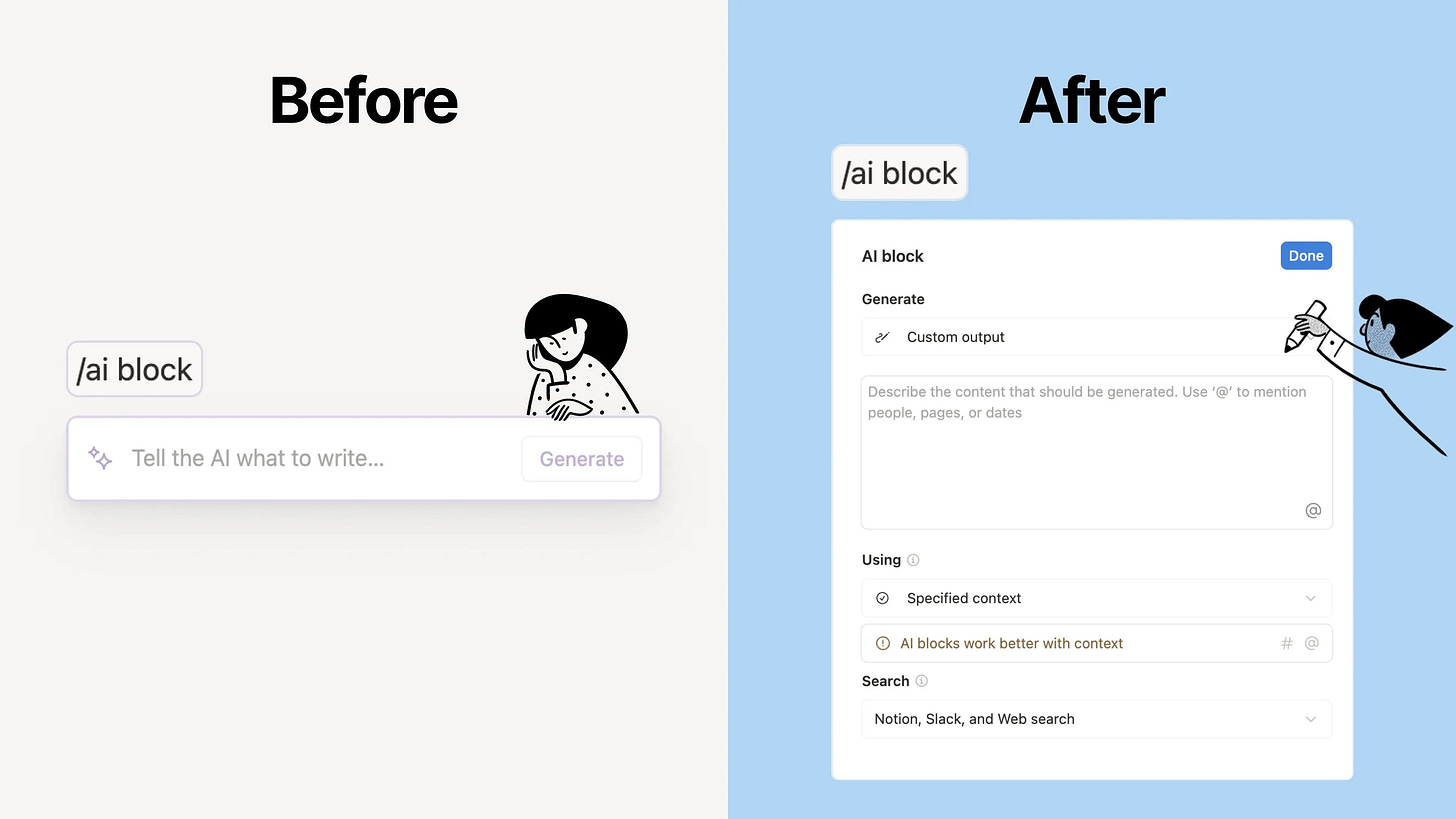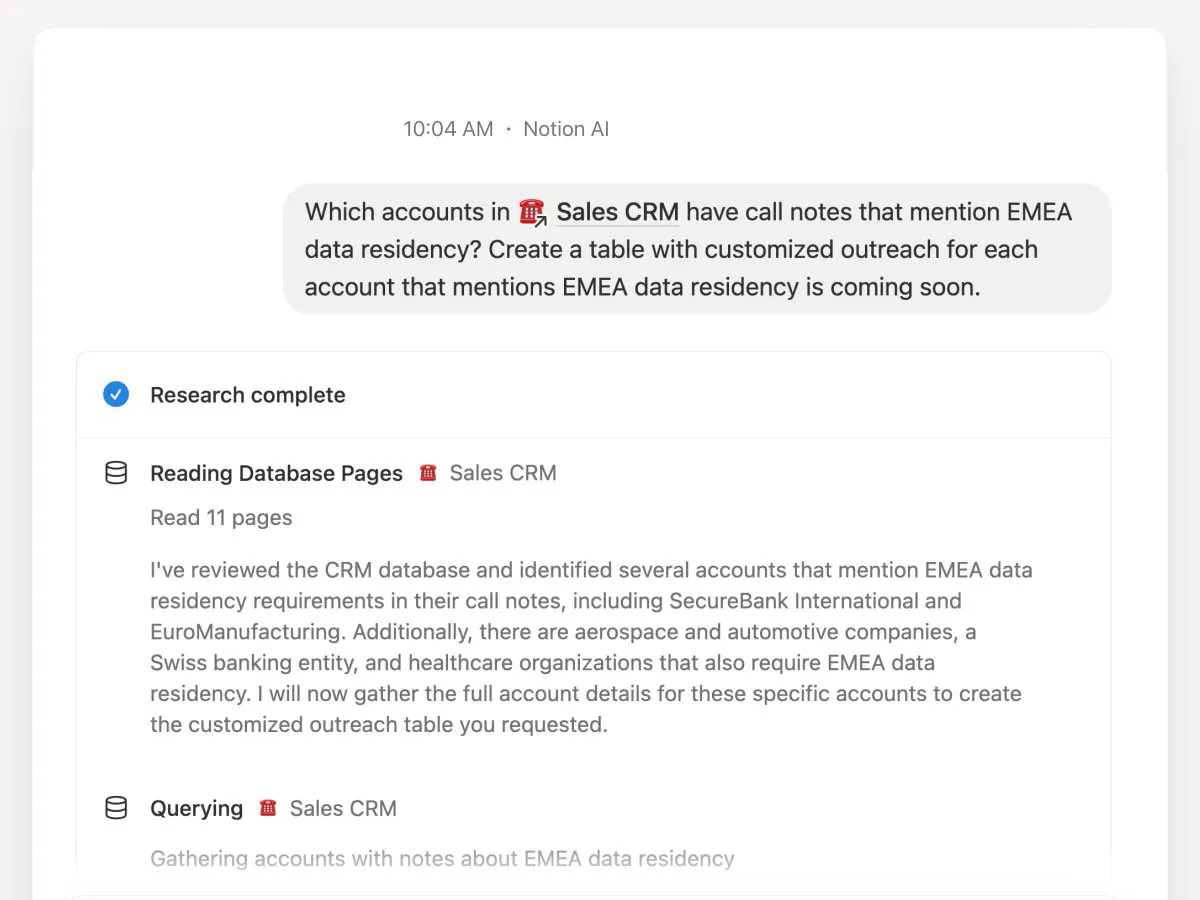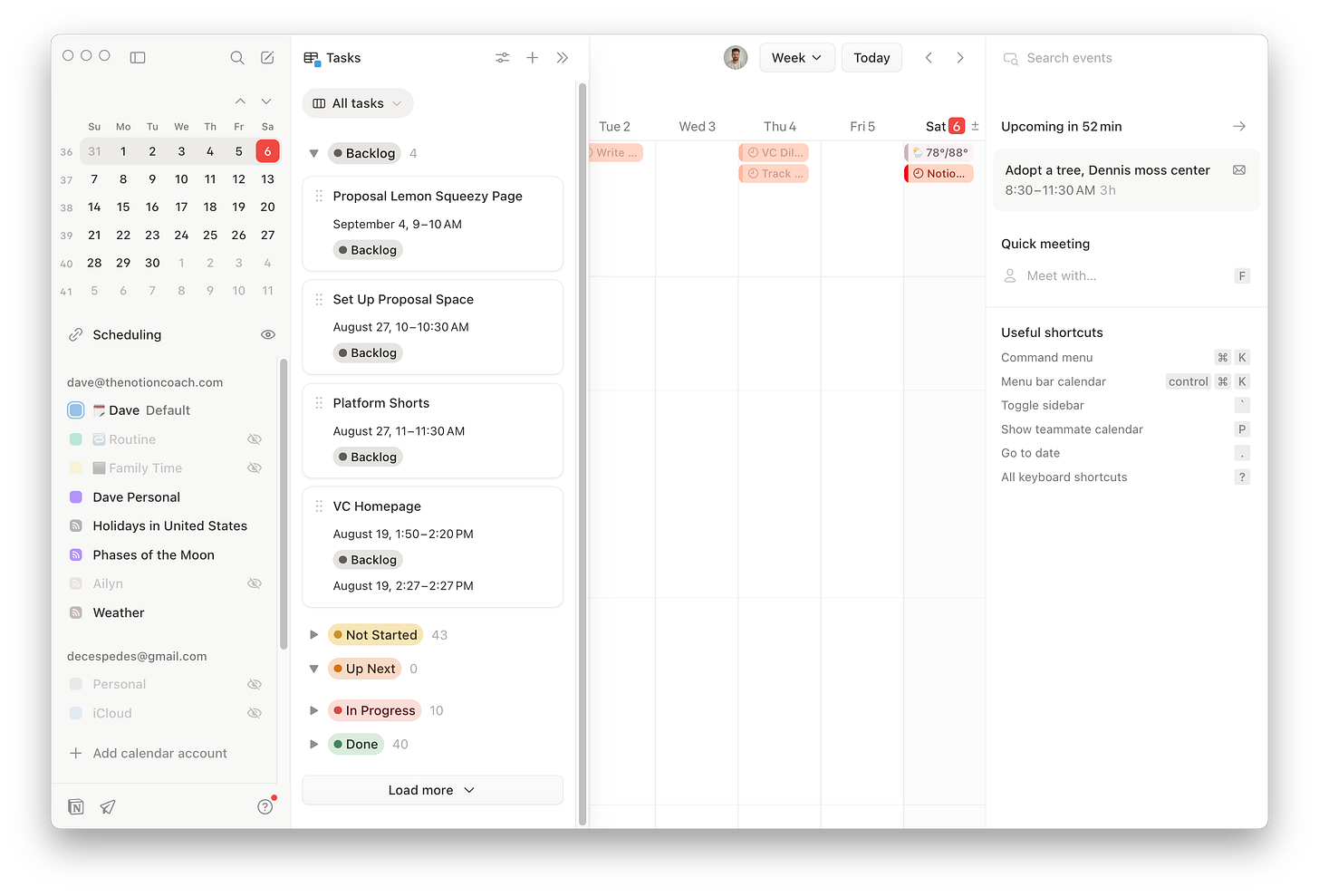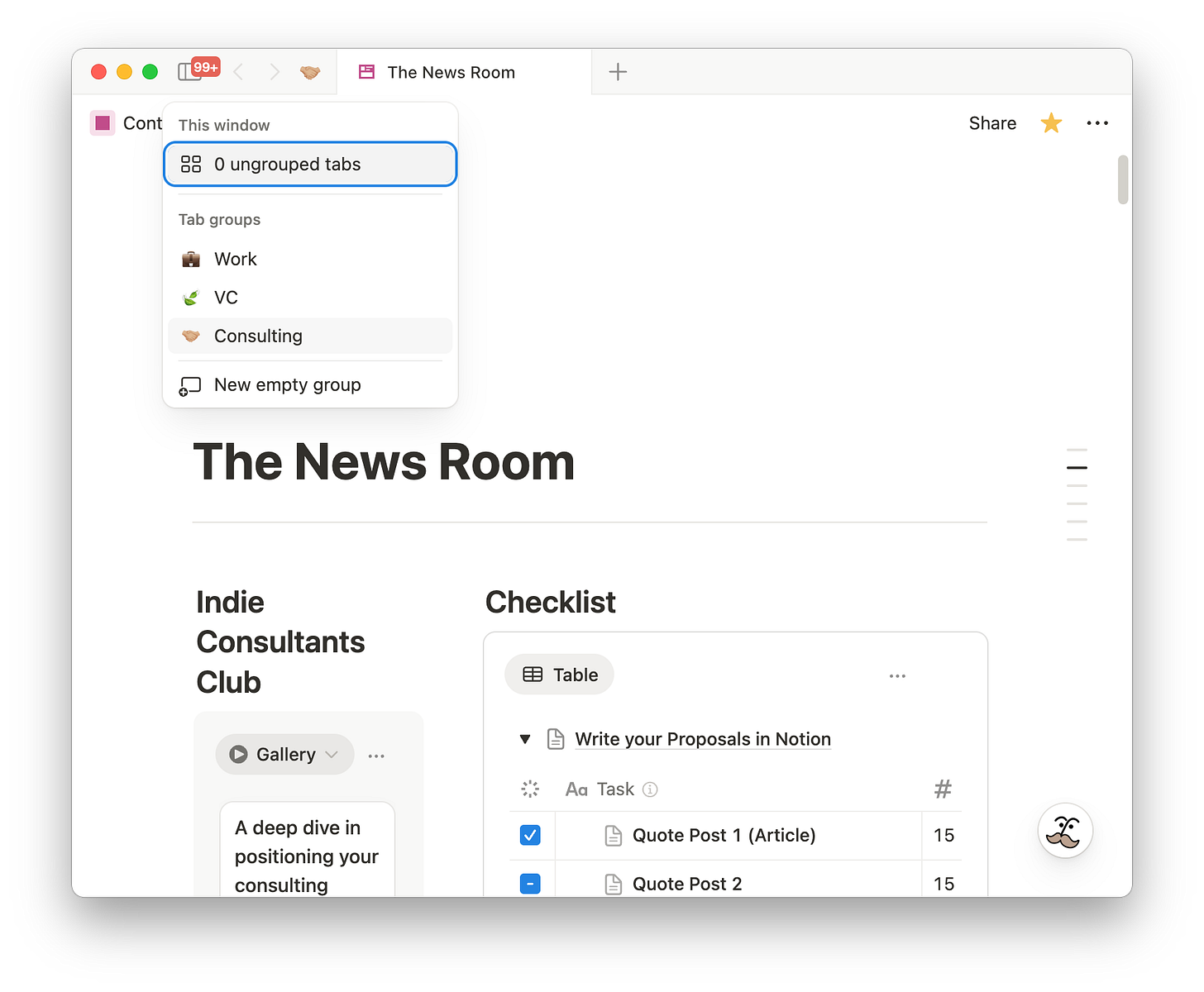Notion New Feature Roundup
See What’s new in Notion, and the features that are worth taking a closer look.
There’s been a ton of new feature updates from Notion these past few weeks, so I figured I’d share a roundup of the major ones, and what has been working well for me.
Offline Mode: Work Anywhere (For Real This Time)
It’s officially here.
At last year’s Make with Notion, Ivan Zhao announced the team was working intensively on bringing offline mode to users.
I get it. When you think of what’s in a Notion workspaces – blocks, databases, embeds – and that many workspaces include several team members with different levels of access, this is hard.
To access pages offline, all you have to do is go to the ••• page menu, and toggle on Offline Mode.
Not sure which pages are available offline? Just head to the workspace settings, the Offline, and you’ll see everything that’s offline.
Honestly, I’m online 99% of the time, but the one place it’s been helpful? Making my workouts dashboard available offline (my gym has terrible reception and worse wifi).
The /ai Block Got Smarter
I feel like the AI block was already pretty powerful (even though not that popular?), but this update is actually a big one.
Before, adding an /ai block meant you could reference anything on the page or related to the current page.
Now, you can specify whether an AI block can see all or parts of your workspace, and even read Slack channels.
Based on the gradual rollout of Notion AI’s inclusion of other models like GPT-5 and Claude, I’m sure the AI block will eventually support other workspace connections like Gmail or your calendar.
AI Formulas: For Those of Us with Formula Anxiety
Okay, this one is really good.
The overwhelming majority of Notion users find formulas intimidating. I’ve been there; add one extra character and the whole thing can break.
It’s wild how intuitive it is. You don’t have to use the exact same names for properties. It just knows.
The best use-case so far has been adding a formula for my proposals database, that gives me the status, which looks at both the Status property and the Sent Date information, and categorizes which need a follow-up. Pretty cool!
AI Research Mode
The more data you have in Notion, the better this works. I’ve definitely noticed a big improvement in responses after this update. Before, you might get some useful responses, but it was hit or miss.
It seems like a lot of testing went into this. And it’s nice you can see the exact steps it’s taking before giving you a response.
A nice bonus: seeing all pages Notion AI references, and they’re clickable.
Meeting Notes
This has actually gotten me to use AI Meeting Notes more, especially for meetings where clients are hosting, and I don’t have automations set up to automatically track meeting notes.
I do wish you could default new meeting notes pages to a meetings database, here’s hoping that update rolls out soon!
Tasks in Calendar: Finally, One Place for Everything
What changed: You can now see your tasks in Notion Calendar.
What this means for you: This is a huge selling point for Notion Calendar (and a little overdue in my opinion). There have been power calendar apps like Akiflow able to sync across several different tools, so this is a nice update, and makes it easier to sell team members on using it.
My take: Being able to drag tasks straight into the calendar is an easy/effective way of time blocking.
Tab Groups: Small Feature, Big Relief
What changed: Group your tabs by project, color-code them, switch contexts instantly.
What this means for you: Managing multiple client workspaces just got 10x easier. I have a tab group for each active project—no more hunting through 30 open tabs.
My take: It's the feature you didn't know you needed until you have it.
Customizing Layouts: Moving Comments
For teams who use comments a lot, this section can get a little unwieldy very quickly. Moving comments is great way to keep conversations happening, without taking over the entire page.
If you’re new to customizing layouts, I covered the ins and outs in this video:
The Bottom Line: What Should You Actually Care About?
If you only have time to explore three updates:
Start with the enhanced /ai block—it will transform how you create content
Try AI Formulas—even if you're "not a formula person"
Turn on Offline Mode—you'll thank yourself on your next flight
The reality? Not every feature needs your immediate attention. But these updates collectively represent Notion's biggest leap forward in years. They're not just adding features—they're fundamentally changing what's possible with a productivity tool.
What's Next?
Next week, I'm diving deep into the AI Actions feature with a complete automation playbook—including the exact commands that save me 3 hours every week.
If you're feeling overwhelmed by all these updates, remember: you don't need to use everything. Pick what solves your biggest pain point and start there.
What feature are you most excited to try? Hit reply and let me know—I read every email and often feature reader workflows in future issues.
Until next week,
Dave
The Productivity Paper delivers actionable Notion strategies and broader productivity insights every weekend. Subscribe to get next week's issue on automating your weekly review with AI.