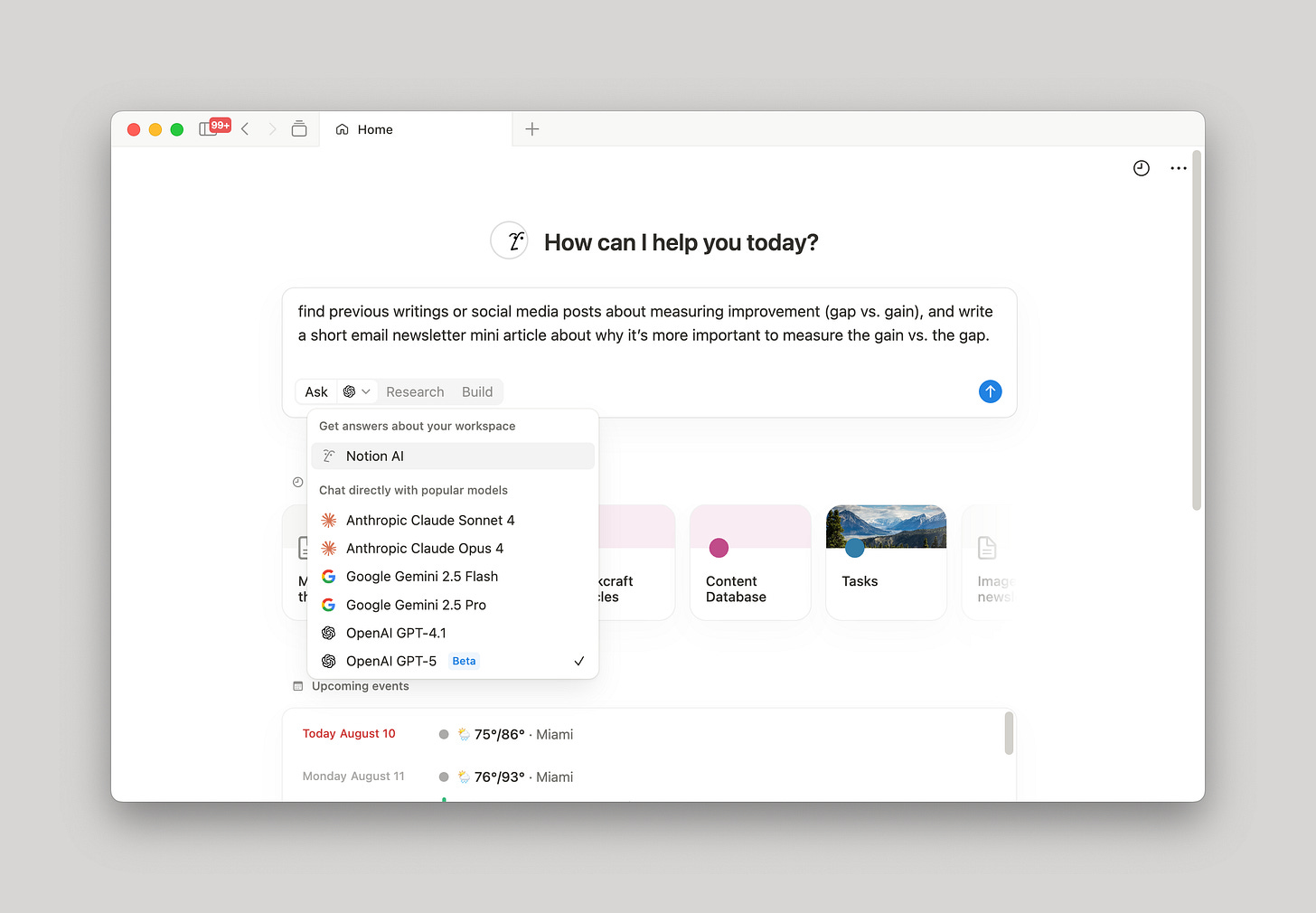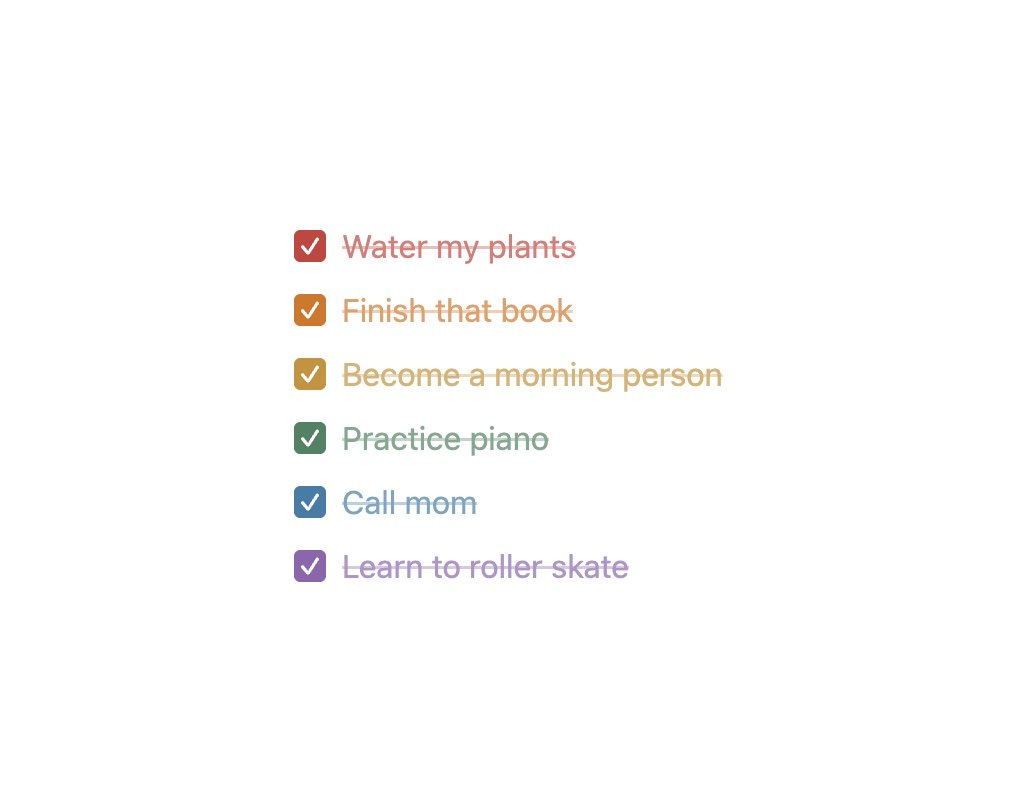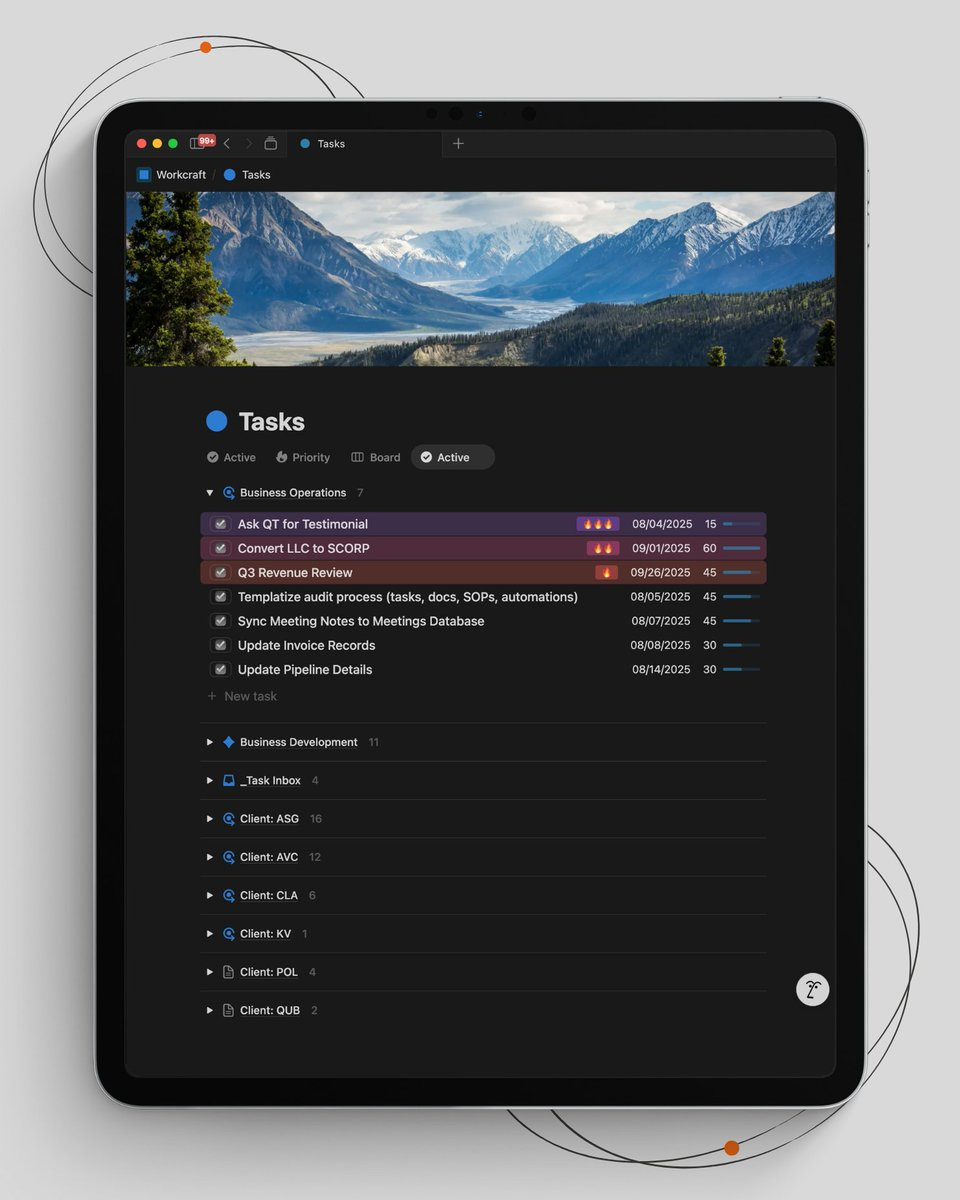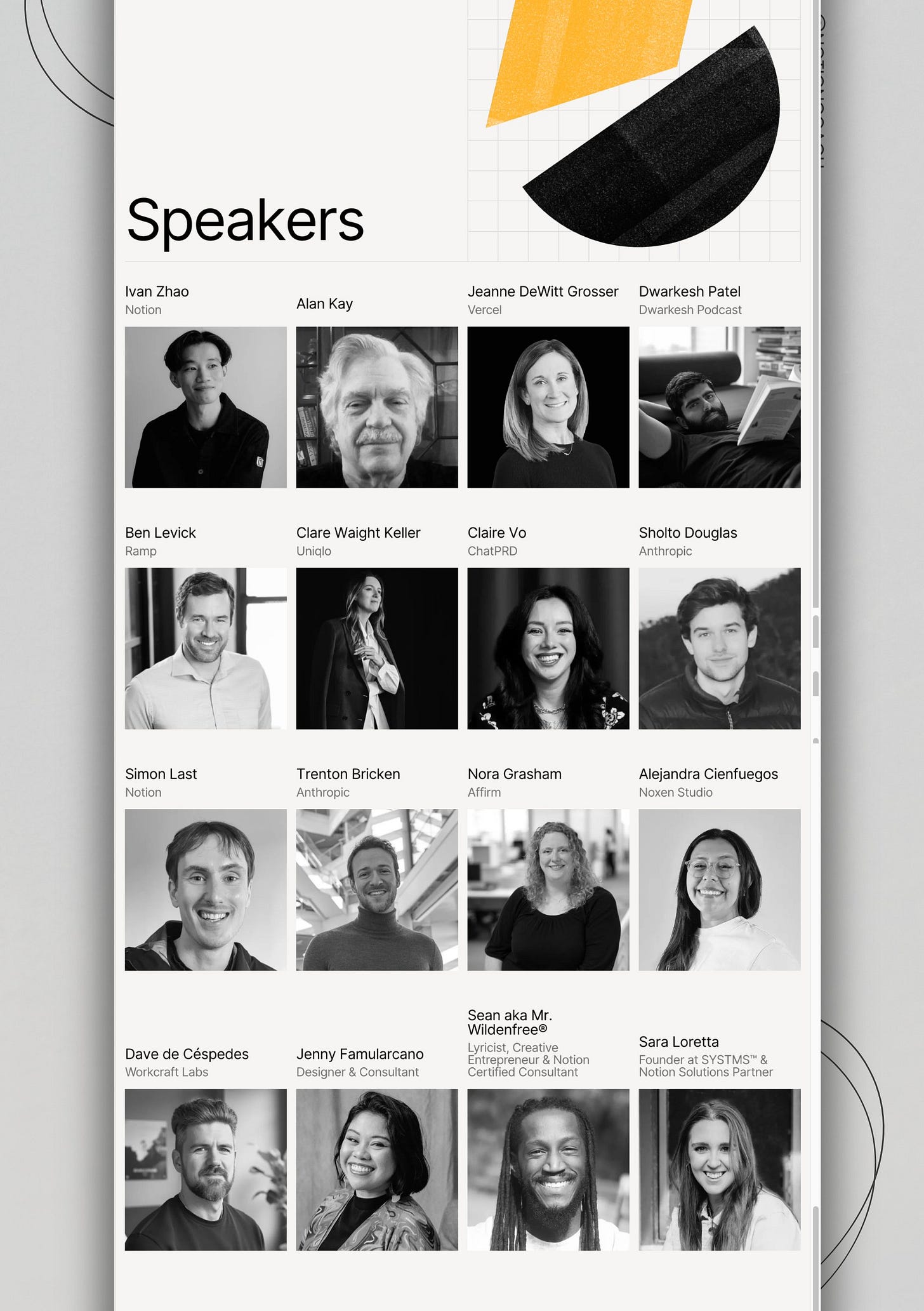Why use Notion AI?
Welcome to Issue #57 of Workcraft, where I share 1 big idea & 3 little updates to help you work with more focus and intention.
BIG IDEA
Notion AI is finally growing on me.
I'll be honest—I've been all over the place when it comes to AI tools and when/where to use them.
Perplexity is great at super-fast search. Claude feels right for writing. ChatGPT is my go-to for voice-mode.
But the latest iteration of Notion AI feels different. It has crossed the threshold from "promising" to "useful on a daily basis."
The breakthrough isn't just better models—it's two key shifts that make Notion AI genuinely practical:
Grounded answers with citations. Q&A now answers questions from the pages and databases you already use and respects permissions. So responses come with pointers back to your own docs, not guesses. In larger workspaces, Q&A stitches together details across pages and linked databases, not just headings. Ask from the sidebar or inside a page and you get a response shaped by the context you already trust, formatted to live on a Notion page.
Database-native automation. AI finally feels native in databases. Autofill can summarize a page, extract key info, translate, or run a custom prompt per row. It can auto-tag select/multi-select properties that stay current as content changes. Those database workflows that used to require manual updates? They're automated now.
Should Notion AI be your default? If your source of truth lives in Notion and you rely on databases and repeatable outputs, answering in place is a win. Teams with sensitive content benefit from permission-respecting answers that don't expose what people shouldn't see. And if you care about structure—properties, relations, templates—AI that runs natively in databases compounds as your workspace grows.
If you need live web breadth, pair it with Perplexity. External research still fills gaps that internal knowledge can't.
Top AI Tools and Their Differences
If you're trying to default to just one AI tool, here's where each shines:
Notion AI
Best for workspace-native queries with citations from your own content
Excels at database automation and property management
Strongest when your source of truth already lives in Notion
ChatGPT
Most versatile for creative writing and complex reasoning tasks
Best project management with persistent context across conversations
Strongest for building reusable workflows and templates
Claude
Superior for document analysis and long-form content processing
Best at maintaining context in extended conversations
Strongest for research synthesis and technical writing
Perplexity
Unmatched for live web research with real-time citations
Best for current events and fact-checking with sources
Strongest when you need fresh information beyond training cutoffs
Pick based on where you spend most of your work time—not which model is "best."
NOTION UPDATES
Color Checkbox Options Are Here!
Notion just added colored checkboxes to databases—and it's one of those small features that makes a surprising difference. Instead of basic checkboxes, you can now assign colors to different checkbox properties, making visual scanning much faster.
Think project status tracking where green checkboxes mean "approved," yellow means "pending review," and red means "needs attention." Or habit tracking where different colored checkboxes represent different types of activities. The visual hierarchy transforms how quickly you can parse information at a glance.
NOTION UPDATES
Conditional Database Colors
Even better: Notion databases now support conditional formatting based on property values. Your rows can automatically change colors based on status, priority, dates, or any other property—no manual updating required.
Overdue tasks turning red, high-priority items highlighting in orange, completed projects fading to gray—all happening automatically as you update your database properties. It's the kind of visual feedback that makes databases feel alive rather than static.
ON THE ROADMAP
I’m Speaking at Make with Notion!
I'm part of a session alongside two amazing Notion Consultants – Jenny Famularcano and Alejandra Cienfuegos. We’re exploring our own unique paths into helping clients leverage Notion, and I’ll be sharing what the latest advancements in AI mean for our Productivity Renaissance.
Whether you’re tuning in virtually or heading to SF, you won’t want to miss the discussions and feature drops!
Private Notion Office Hours for VC Ops Teams
We're hosting private VC operations office hours to tackle real questions from VC teams and preview a few brand-new Notion features. Approval is required.
Friday, August 22, 2025 • 1:00 PM EDT
That's it for this week!
What's your experience with workspace AI tools? Are you defaulting to one, or still splitting work across multiple platforms? Just hit reply—I read every response.
And if this newsletter helps you work with more intention, I'd love it if you helped spread the word! ;)